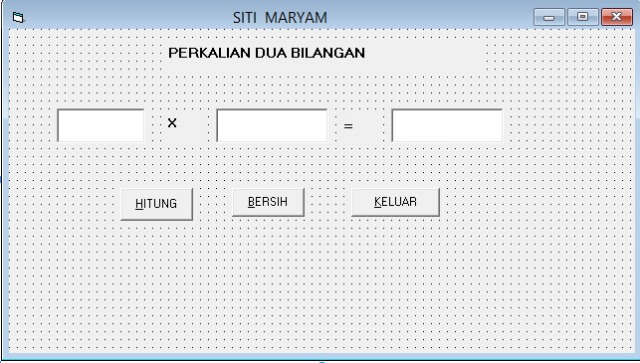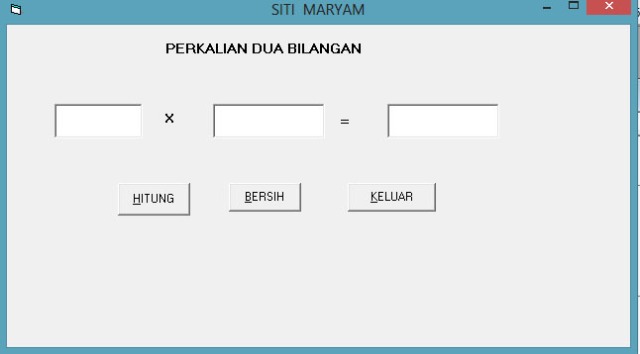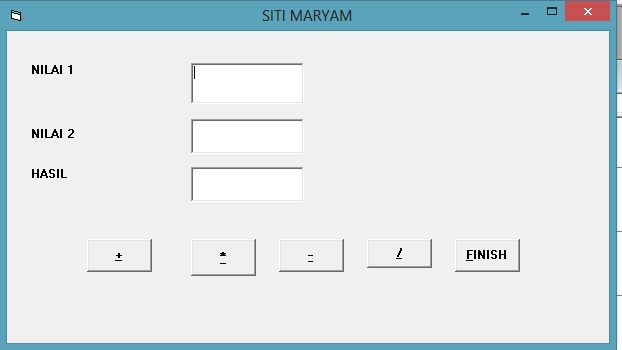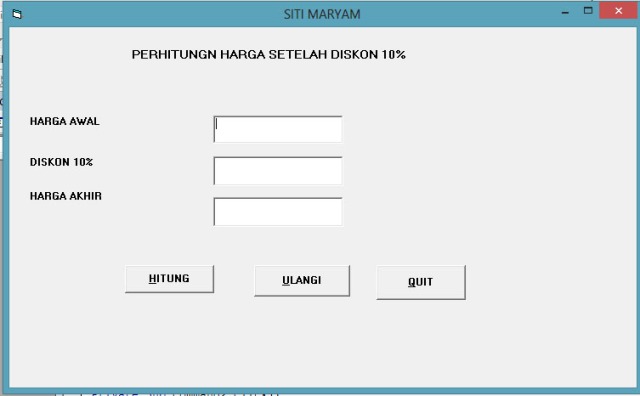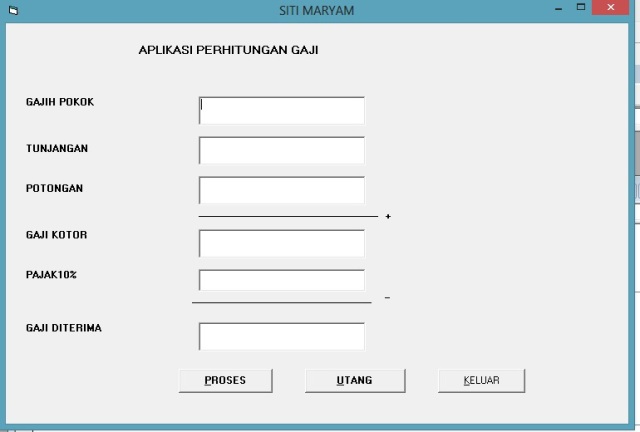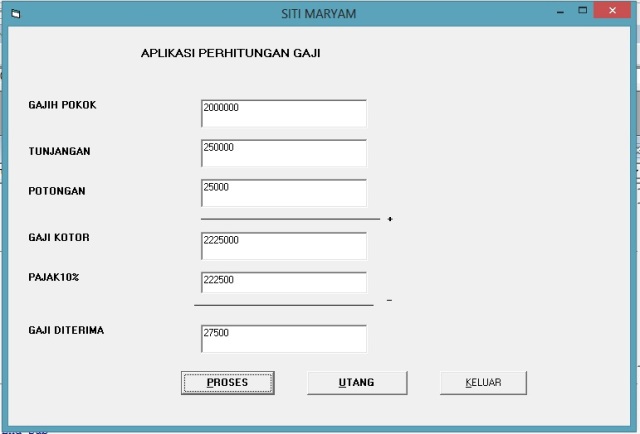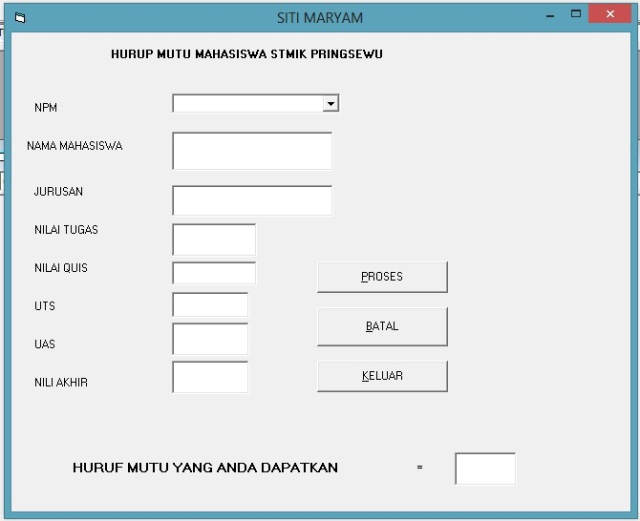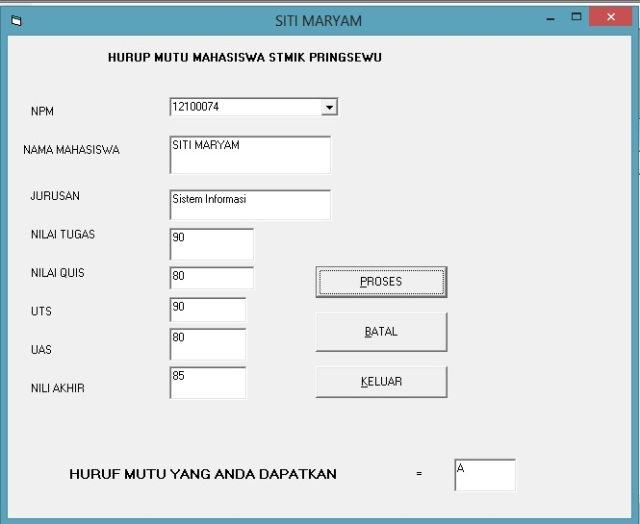Private Sub Command1_Click()
Text3.Text = Val(Text1.Text) * Val(Text2.Text)
End Sub
Private Sub Command2_Click()
Text1.SetFocus
Text1 = “”
Text2 = “”
Text3 = “”
End Sub
Private Sub Command3_Click()
Unload Me
End Sub
Private Sub Text1_keypress(keyascii As Integer)
If keyascii = 13 Then
txt2.SetFocus
End If
End Sub
Private Sub Command1_Click()
Text3.Text = Val(Text1.Text) + Val(Text2.Text)
End Sub
Private Sub Command2_Click()
Text3.Text = Val(Text1.Text) * Val(Text2.Text)
End Sub
Private Sub Command3_Click()
Text3.Text = Val(Text1.Text) – Val(Text2.Text)
End Sub
Private Sub Command4_Click()
Text3.Text = Val(Text1.Text) – Val(Text2.Text)
End Sub
Private Sub Command5_Click()
Text1.SetFocus
Text1 = “”
Text2 = “”
Text3 = “”
End Sub
Private Sub Text1_keypress(keyascii As Integer)
If keyascii = 13 Then
Text2.SetFocus
End If
End Sub
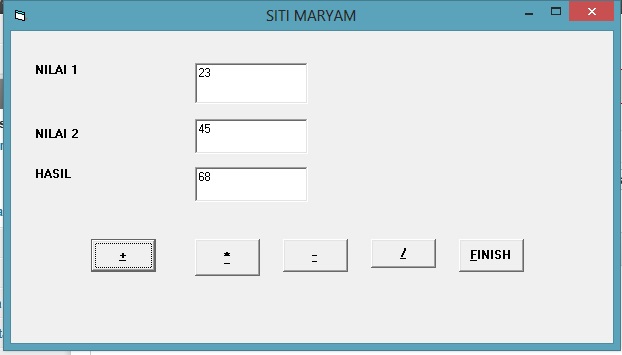
Private Sub Command1_Click()
Text2.Text = Val(Text1.Text) * 0.1
Text3.Text = Val(Text1.Text) – Val(Text2.Text)
End Sub
Private Sub Command2_Click()
Text1.SetFocus
txt1 = “”
txt2 = “”
txt3 = “”
End Sub
Private Sub Command3_Click()
Unload Me
End Sub
Private Sub Text1_keypress(keyascii As Integer)
If keyascii = 13 Then
Text2.SetFocus
End If
End Sub
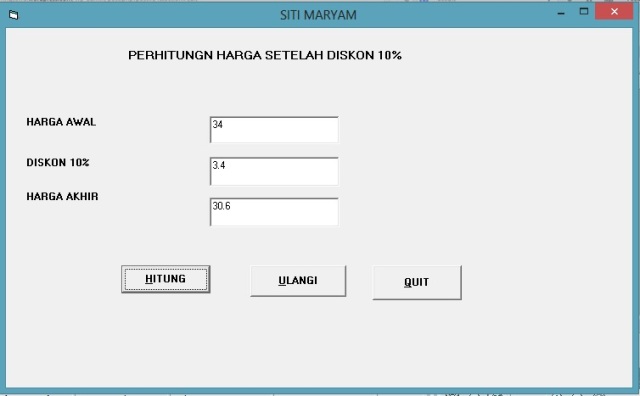
Private Sub Command1_Click()
Text4.Text = Val(Text1.Text) + Val(Text2.Text) – Val(Text3.Text)
Text5.Text = Val(Text4.Text) * 0.1
Text6.Text = Val(Text2.Text) – Val(Text5.Text)
End Sub
Private Sub Command2_Click()
Text1.SetFocus
Text1 = “”
Text2 = “”
Text3 = “”
Text4 = “”
Text5 = “”
Text6 = “”
End Sub
Private Sub Command3_Click()
Unload Me
End Sub
Private Sub Text1_KeyPress(keyascii As Integer)
If keyascii = 13 Then
Text2.SetFocus
End If
End Sub
Private Sub Text2_keypress(keyascii As Integer)
If keyascii = 13 Then
Text3.SetFocus
End If
End Sub
Private Sub cbonpm_Click()
Dim nama, jurusan, HM As String
Select Case cbonpm.Text
Case “12100074”
nama = “SITI MARYAM”
jurusan = “Sistem Informasi”
Case “12100073”
nama = “SITI MAIY SAROH”
jurusan = “Sistem Informasi”
Case “12100053”
nama = “SULIS WAHYU NINGSIH”
jurusan = “Sistem Informasi”
Case “12100089”
nama = “JENTINA FELALI”
jurusan = “Sistem Informasi”
Case “12100058”
nama = “ARNA SETIAWATI”
jurusan = “Sistem Informasi”
End Select
txtnama.Text = nama
txtjurusan.Text = jurusan
Txttugas.SetFocus
End Sub
Private Sub Cmdproses_Click()
Dim NA As Integer
Dim HM As String
QUIS = Val(TxtQuis.Text)
TUGAS = Val(Txttugas.Text)
UTS = Val(Txtuts.Text)
UAS = Val(Txtuas.Text)
NA = (QUIS + TUGAS + UTS + UAS) / 4
Txtna.Text = NA
Select Case Txtna.Text
Case Is > 80
HM = “A”
Case Is > 70
HM = “B”
Case Is > 60
HM = “C”
Case Is > 50
HM = “D”
Case Is < 50
HM = “E”
End Select
txthm.Text = HM
End Sub
Private Sub Cmdbatal_Click()
cbonpm.SetFocus
cbonpm = “”
txtnama = “”
txtjurusan = “”
Txttugas = “”
TxtQuis = “”
Txtuts = “”
Txtuas = “”
Txtna = “”
txthm = “”
End Sub
Private Sub Cmdkeluar_Click()
End
End Sub
Private Sub Form_Load()
cbonpm.AddItem “12100089”
cbonpm.AddItem “12100074”
cbonpm.AddItem “12100073”
End Sub
Private Sub txttugas_KeyPress(KeyAscii As Integer)
If KeyAscii = 13 Then
TxtQuis.SetFocus
End If
End Sub
Private Sub txtQuis_KeyPress(KeyAscii As Integer)
If KeyAscii = 13 Then
Txtuts.SetFocus
End If
End Sub
Private Sub txtuts_KeyPress(KeyAscii As Integer)
If KeyAscii = 13 Then
Txtuas.SetFocus
End If
End Sub